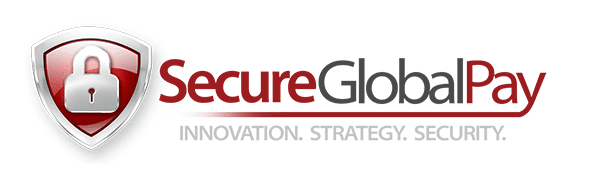WooCommerce High-Risk Payment Gateway – SecureGlobalPay
SecureGlobalPay’s WooCommerce high-risk payment gateway provides integrated payment solutions specifically designed for ecommerce merchants dealing in high risk industries such as CBD, firearms, adult, Nutraceutical, MLM, Gaming, and many others. This gateway integration enables merchants to accept credit card transactions online with multiple merchant accounts payment processing, transaction routing, and many more features designed for higher risk business types.
Installing our WooCommerce plugin is a seamlessly integrated process. However, finding a suitable payment processor for your particular business vertical can often be challenging. Websites offering firearms, adult products, and smoking accessories are usually considered high risk, and this is where SecureGlobalPay can help.
- How Does the WooCommerce High-Risk Payment Gateway Work?
- WooCommerce High Risk Merchant Payment Gateway-Credit Card Payment Processing
- What is a High Risk Merchant Payment Gateway?
- Navigating the WooCommerce High-Risk Merchant Payment Gateway
- What Industries are Considered High Risk for WooCommerce?
- What Payment Processors does WooCommerce Integrate with?
- How Secure are WooCommerce Payments?
- What to Look for Before Choosing a WooCommerce High Risk Processor
- Why get High Risk WooCommerce Payment Processing from SecureGlobalPay?
- Final Words
- High Risk Merchants for WooCommerce FAQs
This comprehensive blog post will explore WooCommerce’s inner workings, credit card processing, high risk merchant accounts, and much more. This post is perfect for eCommerce professionals and newcomers alike. Let’s dive in.

How Does the WooCommerce High-Risk Payment Gateway Work?
WooCommerce is an open-source eCommerce platform designed for WordPress, allowing users to easily create and manage online stores. It offers a wide range of customization options, including themes, plugins, and extensions that help businesses of all sizes meet their unique requirements. With a WooCommerce high-risk payment gateway, you can sell physical products, digital downloads, and services and even establish continuity and subscription-based merchant accounts.
WooCommerce offers a shopping cart for building websites, which is great for new businesses. This platform is similar to Shopify and includes various tools and features, making it easier for new business owners to create their online store. Everything from creating product pages to checking out with a SecureGlobalPay merchant account is possible with WooCommerce.
WooCommerce integrates with various other payment gateways, which handle credit card processing on your behalf. These gateways securely transmit customer data and facilitate the authorization and settlement of credit card payments, ensuring a seamless shopping experience for your customers.

WooCommerce High Risk Merchant Payment Gateway-Credit Card Payment Processing
WooCommerce, by itself, does not provide its own payment processing service. Instead, it partners with multiple high risk merchant payment gateways that seamlessly integrate credit card processing for you. These gateways securely transmit customer data and facilitate the authorization and settlement of payments, ensuring a seamless shopping experience for your customers.
Make sure to check the terms and conditions of each payment processing option offered by WooCommerce, as some of the major payment providers may not allow certain types of products to be sold through their gateway. While WooCommerce offers many credit card payment options, please take note of any restrictions imposed by the payment providers.

What is a High Risk Merchant Payment Gateway?
A high risk merchant payment gateway is a specialized payment processing service designed for businesses classified as high risk due to factors such as industry type, business model, or elevated risk of chargebacks and fraud. High risk payment gateways collaborate with dedicated high risk merchant bank accounts, ensuring that these businesses can securely accept online payments without the threat of account termination or unexpected fees.

Navigating the WooCommerce High-Risk Merchant Payment Gateway
Operating a WooCommerce high-risk payment gateway store in a high risk industry can be challenging due to the unique difficulties associated with payment processing, regulatory compliance, and customer satisfaction. We’ll explore strategies for successfully navigating the high risk landscape in WooCommerce, covering topics such as staying up-to-date with industry regulations, implementing robust security measures, being transparent with customers, and monitoring transactions and customer feedback.
Understanding High Risk Industries
An industry is considered high risk when it faces a higher likelihood of chargebacks, fraud, regulatory concerns, or legal complexities. Due to these factors, payment processors and financial institutions often label certain industries as high risk, leading to unique payment processing and merchant services challenges. Examples of high risk industries include CBD, adult merchant accounts, subscription-based businesses, firearms, and nutraceuticals.
Staying Up-to-Date with Industry Regulations
One of the critical aspects of navigating the high risk landscape in WooCommerce is staying informed about the industry regulations that apply to your business. Regularly reviewing federal, state, and local regulations can help ensure compliance and reduce potential legal issues. Here are some tips for staying up-to-date with industry regulations:
- Subscribe to industry newsletters and publications that cover regulatory updates and news.
- Join industry associations or forums to discuss regulatory changes and challenges with your peers.
- Consult with legal experts or compliance professionals who specialize in your industry.
- Attend industry conferences and events to stay informed about the latest regulatory developments and best practices.
Implementing Robust Security Measures
Protecting your customers’ sensitive information and ensuring secure payment processing is vital for any online business, especially those in high risk industries. Implementing robust security measures can help you reduce the risk of fraud and build trust with your customers. Here are some tips for implementing robust security measures:
- Use a secure payment gateway specializing in high risk industries, such as SecureGlobalPay.
- Ensure your website uses SSL encryption to protect customer data during transmission.
- Adhere to the Payment Card Industry Data Security Standard (PCI DSS) to safeguard customer payment information.
- Implement fraud prevention tools, such as address verification and CVV checks, to minimize fraudulent transactions.
- Regularly update your website’s software, plugins, and security features to protect against vulnerabilities and cyberattacks.
Being Transparent with Customers
Clear communication and transparency with your customers are crucial for building trust and reducing disputes that can lead to chargebacks. Understanding credit card chargebacks can be the difference between success and failure. Here are some ways to be transparent with customers:
- Provide clear and accurate product descriptions to set realistic customer expectations.
- Display your contact information prominently on your website, making it easy for customers to reach you with questions or concerns.
- Clearly communicate your policies regarding billing, shipping, refunds, and returns, and make sure they are easily accessible on your website.
- Respond promptly and professionally to customer inquiries and address any issues that may arise.
Monitoring Transactions and Customer Feedback
Keeping a close eye on your transactions and customer feedback can help you identify potential issues early and address them proactively, ultimately reducing chargebacks and improving customer satisfaction. Here are some tips for monitoring transactions and customer feedback:
- Regularly review your transaction data to identify any patterns or anomalies that could indicate fraud or other issues.
- Use customer feedback tools, such as reviews, surveys, or social media monitoring, to gather insights on customer satisfaction and identify areas for improvement.
- Address customer complaints and negative feedback promptly and professionally, demonstrating your commitment to resolving issues and providing excellent customer service.
- Implement a tracking and analyzing customer feedback system, allowing you to make data-driven decisions to improve your business.
Building a Strong Support System
A strong support system, including trusted partners and advisors, can help you navigate the high risk landscape more effectively. Consider the following:
- Build relationships with other businesses in your industry to share best practices, insights, and support.
- Collaborate with experienced service providers, such as web developers, marketing professionals, and legal advisors, with expertise in high risk industries.
- Attend industry events and conferences to network with other professionals and stay informed about the latest trends and developments.

What Industries are Considered High Risk for WooCommerce?
An industry is considered high risk when it faces a higher likelihood of chargebacks, fraud, regulatory concerns, or legal complexities. Payment processors and financial institutions often label certain industries as high risk due to these factors, leading to unique challenges when it comes to payment processing and merchant services.
CBD
The CBD (cannabidiol) industry has gained significant traction in recent years due to its potential therapeutic benefits. However, it remains a high risk industry for several reasons:
- Complex and ever-changing regulations: CBD is subject to strict federal and state regulations, which vary significantly and may change without notice.
- Legal uncertainties: The legal landscape surrounding CBD products is not entirely clear, with ongoing debates regarding its classification and legality.
- High chargeback rates: CBD businesses often face higher chargeback rates due to customer dissatisfaction or disputes related to product quality or efficacy.
Adult
The adult industry, and adult merchant accounts encompassing adult entertainment, products, and services, is considered a high risk category for the following reasons:
- Age restrictions: Adult businesses must adhere to strict age verification requirements and face potential legal issues if they fail to do so.
- Varying regional regulations: Laws and regulations governing adult content and products vary across different jurisdictions, making compliance more challenging.
- High chargeback rates: Adult businesses often experience higher chargeback rates due to soar payments from customer dissatisfaction or disputes.
Subscription
Continuity and subscription-based businesses, including monthly subscription boxes, online memberships, and recurring billing services, are considered high risk merchant services for these reasons:
- Recurring billing: Subscription businesses often face a higher risk of chargebacks due to customer disputes related to recurring billing.
- Customer dissatisfaction: Issues such as unclear billing practices, difficulty canceling subscriptions, or unmet expectations can lead to customer dissatisfaction and increased chargebacks.
- Potential fraud: Subscription-based businesses can attract fraudulent activities, such as stolen credit cards used to set up recurring payments.
Smoking Accessories
Businesses selling smoking accessories, including vaporizers, e-cigarettes, and other related products, are considered high risk due to:
- Regulatory scrutiny: The smoking accessories industry is subject to strict regulations and scrutiny from governmental agencies like the FDA, making compliance more challenging.
- Age restrictions: These businesses must adhere to age verification requirements, which can be difficult to enforce online.
- High chargeback rates: Customer disputes and dissatisfaction can lead to increased chargebacks in this industry.
Firearms
Businesses selling firearms and related products face unique challenges due to the following factors:
- Strict regulations: Payment processing for merchant firearms sales is subject to numerous federal, state, and local regulations, making compliance a complex and ongoing process.
- Legal complexities: The legal landscape surrounding firearms is constantly evolving, and businesses must stay up-to-date with the latest changes to ensure compliance.
- High chargeback rates: Due to the sensitive nature of the products and potential customer disputes, firearms businesses may face increased chargeback rates.
Nutraceuticals
Nutraceuticals, which include dietary supplements, herbal products, and other health-related products, are considered high risk for the following reasons:
- FDA scrutiny: Nutraceutical businesses must comply with FDA regulations, which can be complex and subject to change.
- Potential health claims: Businesses in this industry must be cautious about making health claims, as unsubstantiated claims can lead to legal issues and regulatory action.
- Product quality concerns: Nutra merchant accounts can face scrutiny regarding the quality, safety, and efficacy of their products, which can contribute to customer disputes and higher chargeback rates.

What Payment Processors does WooCommerce Integrate with?
WooCommerce offers the option to use different payment processors like SecureGlobalPay, Stripe, Square, Paypal, and more, each with its own payment gateway and online checkout interface for exchanging funds. A business owner can visit the payment gateways extension page on WooCommerce’s website to choose a payment gateway.
Please note that the best credit card processors for WooCommerce are not the same as high risk merchant account providers. These processors use aggregate merchant accounts that group payments to minimize risk. Although they can easily approve a high risk merchant account, they may audit your website later and close the account.

How Secure are WooCommerce Payments?
WooCommerce payments are highly secure, as the platform supports a range of security measures, such as SSL certificates, secure checkout pages, and regular security updates. Additionally, payment gateways used with WooCommerce employ advanced encryption techniques and comply with industry-standard security protocols like the Payment Card Industry Data Security Standard (PCI DSS) to protect customer data.

What to Look for Before Choosing a WooCommerce High Risk Processor
Navigating the world of high risk payment processing can be challenging for WooCommerce store owners, particularly if you’re new to the high risk landscape. Choosing the right high risk processor is crucial to the success of your online store. We’ll explore the essential factors before selecting a WooCommerce high risk processor.
Industry-Specific Expertise
Choosing a high risk business credit card processing solution tailored to your specific industry is crucial. This ensures they deeply understand your business’s unique challenges and regulatory requirements. Look for processors with a proven track record of success in your industry and a thorough understanding of industry-specific regulations, trends, and best practices.
Competitive Pricing
Pricing is an essential factor to consider when selecting a high risk processor. High risk processing typically comes with higher fees due to the increased risks associated with these industries. However, it’s crucial to find a processor that offers competitive pricing without sacrificing the quality of service. Compare the pricing structures of different processors, including setup fees, transaction fees, monthly fees, and any additional charges, to find the best fit for your budget and business needs.
Ease of Integration
Seamless integration with your WooCommerce store is critical when selecting a high risk processor. The processor should offer an easy-to-use WooCommerce plugin or API, allowing smooth integration with your existing WooCommerce setup. Ensure the processor supports all your essential features, such as recurring billing, multiple currencies, and various payment methods.
Security and Compliance
The security of your customer’s sensitive information and the compliance of your payment processing system is paramount when choosing a high risk processor. Look for processors that adhere to the Payment Card Industry Data Security Standard (PCI DSS) and implement robust security measures, such as SSL encryption and fraud prevention tools. Additionally, ensure the processor is knowledgeable about industry-specific regulations and can help your business maintain compliance.
Customer Support
Reliable and responsive customer support is vital when working with a high risk processor. Choose a processor that offers dedicated support through multiple channels, such as phone, email, and live chat, and can quickly address any issues or concerns that may arise. Look for processors with a reputation for providing excellent customer service and a commitment to helping your business succeed.
Chargeback Management
Chargebacks are a significant concern for high risk businesses, as they can lead to financial losses and damage your business’s reputation. A reliable high risk processor should offer comprehensive chargeback management services, including chargeback prevention tools, dispute resolution support, and detailed reporting. These services can help you minimize chargebacks, protect your revenue, and maintain a healthy merchant account.
Scalability
As your WooCommerce store grows, it’s essential to have a high risk processor that can scale with your business. Look for processors that offer flexible solutions and can support your store’s growth, such as the ability to process higher transaction volumes, expand to new markets, and offer additional payment methods. A scalable processor ensures you can continue to provide a seamless and secure shopping experience for your customers as your business expands.

Why get High Risk WooCommerce Payment Processing from SecureGlobalPay?
SecureGlobalPay is a reputable high risk payment processor that offers WooCommerce integration and caters to various high risk industries. By choosing SecureGlobalPay, you can benefit from:
- Industry-specific expertise and tailored solutions
- Competitive and transparent pricing
- Easy WooCommerce integration
- Robust security measures and PCI DSS compliance
- Excellent customer support
- Comprehensive chargeback management services
- Scalability to grow with your business

Final Words
Navigating the world of high risk payment processing for WooCommerce can be challenging. However, you can securely accept payments and grow your business by understanding the intricacies of high risk industries, evaluating potential payment processors, and selecting a provider that meets your unique needs. Remember to prioritize security, compliance, and support when choosing a high risk processor for your WooCommerce store.

High Risk Merchants for WooCommerce FAQs
What are the best high risk payment processors for WooCommerce?
The best high risk payment processors for WooCommerce will vary depending on your specific industry and requirements. Some popular options include SecureGlobalPay, eMerchantBroker, and PayKings.
Which payment gateway is best for WooCommerce?
The best payment gateway for WooCommerce will depend on your business’s specific needs, including your products or services, location, and target audience. Some popular payment gateways for WooCommerce include PayPal, Stripe, Square, and Authorize.Net. For high risk merchants, consider researching specialized providers like SecureGlobalPay, eMerchantBroker, or PayKings.
What is a WooCommerce high-risk payment gateway?
A WooCommerce high-risk payment gateway is a payment processing solution designed specifically for WooCommerce merchants operating in high risk industries. These WooCommerce high-risk payment gateway integrations work with dedicated high risk merchant accounts to securely process payments for businesses facing higher chargeback rates, regulatory concerns, or other risk factors.
What is a high risk merchant account payment gateway?
A high risk merchant account payment gateway is a payment processing service that works with high risk merchant accounts. These gateways are designed to handle high risk industries’ unique challenges and risks, such as higher chargeback rates, regulatory concerns, and potential legal issues.
Does Stripe allow high risk merchants?
Stripe generally does not support high risk merchants and may terminate accounts they deem high risk. If you operate in a high risk industry, consider alternative payment processors specializing in serving high risk businesses.
Who needs a high risk merchant account?
Due to factors such as regulatory concerns, higher chargeback rates, or legal complexities, businesses operating in high risk industries may need a high risk merchant account. Examples of high risk industries include CBD, adult entertainment, subscription-based businesses, firearms, and nutraceuticals.
What are high risk payment gateways?
High risk payment gateways are payment processing services specifically designed for high risk businesses. These gateways work with high risk merchant accounts to securely process transactions for businesses that face elevated risks, such as higher chargeback rates, regulatory challenges, or potential legal issues.
Who has the best high risk payment gateway?
The best high risk payment gateway will depend on your specific industry and requirements. Some popular options for high risk businesses include SecureGlobalPay, eMerchantBroker, and PayKings. Research and compare different providers to find the one that best suits your needs.
What is a high risk payment processor?
A high risk payment processor is a company that specializes in providing payment processing services to businesses considered high risk. These processors work with dedicated high risk merchant accounts and gateways to securely process transactions and manage the unique challenges associated with high risk industries.
What is considered a high risk merchant?
A high risk merchant is a business that operates in an industry deemed high risk due to factors such as regulatory concerns, higher chargeback rates, or legal complexities. High risk industries include CBD, adult entertainment, subscription-based businesses, firearms, and nutraceuticals.
Are high risk payments allowed on PayPal?
If you’re in a high risk industry, PayPal may close your account as they don’t usually work with high risk merchants. Look for alternative payment processors that focus on assisting high risk businesses.
Who has the best high risk payment gateway WooCommerce?
The best high risk payment gateway for WooCommerce will depend on your specific industry and requirements. Some popular options include SecureGlobalPay, eMerchantBroker, and PayKings. Research and compare different providers to find the one that best suits your needs.
What is a payment gateway high risk merchant account?
A payment gateway for a high risk merchant account is a specialized payment processing service that securely processes transactions for businesses with high risk merchant accounts. These gateways are designed to handle high risk industries’ unique challenges and risks, such as higher chargeback rates, regulatory concerns, and potential legal issues. By working with high risk merchant accounts, these payment gateways help businesses securely accept payments and manage risks associated with their industries.