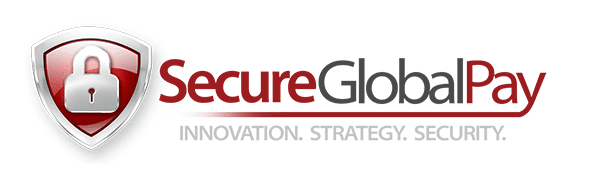SecureGlobalPay Payment Gateway Plugin for WooCommerce
Description
SecureGlobalPay Payment Gateway for WooCommerce is a free plugin by Secure Global Payment Solutions, Inc.
Accept Credit Card Payments, eChecks, Secure Checkout, ApplePay, and Google Pay directly in your Store with SecureGlobalPay. Customers enter their payment details in a completely integrated payment form on your WooCommerce site, and SecureGlobalPay handles the rest.
1. Cart shortcode - [woocommerce_cart]
2. Checkout shortcode - [woocommerce_checkout]
3. My Account shortcode - [woocommerce_my_account]
5 Reviews
Joshua White on July 24, 2024
Nice Work!!
Apologia Loyerr on April 17, 2024
Thank you very much!!! Just installed new version and that is perfect!
Maxwell on April 17, 2024
Tested and works flawlessly with PCI compliant support for security reasons
Robinson Varpy on April 17, 2024
Great plugin! Works as described. Great support as well!
John Smith on April 17, 2024
Simply and to the point! Had trouble with the Network Merchants Payment Gateway for WooCommerce plugin – where there was no way to shut off the 3D Secure feature. Save yourself the headache and money. Go with this FREE plugin.
How to use shortcode
Shortcodes can be used on pages and posts in WordPress. If you are using the block editor, there is a shortcode block you can use to paste the shortcode in.
If you are using the classic editor, you can paste the shortcode on the page or post.

Please Click Here to view the full instructions.