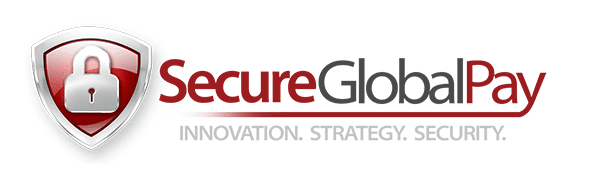Reconciliation and Reporting
We know that a small business can not run without access to detailed reconciliation and reporting. Without a quick overview of all your credit card transactions at your fingertips, you can not make the necessary decisions needed for your business to function properly. Test drive a free demo of our Secure Payment Gateway and find out what it's all about.
SecureGlobalPay Payment Gateway offers in-depth Reconciliation and Reporting for the entire credit card payment process in one convenient location. When you reconcile with SecureGlobalPay, the complicated credit card transaction for each customer is easy and efficient.
With SecureGlobalPay's Payment Gateway Reporting, you can do the following:
- Create a customized report to fit your business needs.
- Configure various API that will report information to various business software platforms.
Detailed Customized Reports for Your Business
A payment gateway API will send all the information you need to any business reporting platform. With SecureGlobalPays Reconciliation and Reporting feature you can add necessary additional data fields to your reporting for accuracy and clarifications. That means that each report can be customized to include detailed information about each credit card transaction process.
A useful report for seeing every transaction done on one or more of your terminals is the All Transactions report. In order to get the report, you can either click on the home screen or the Reporting Menu.
This report will include all transactions, approved or declined, committed, voided, etc. So it may be too detailed for everyday Reconciliation and Reporting but it can be very useful if you are investigating a discrepancy or checking on an individual transaction.
All Transactions, Approved, Declined, Committed & Voided
- The Tab "Standard"
The maximum period can be 1 month for an online report (although only a maximum of the last 100 matching transactions will be displayed in html – see section 7), or 3 months for an offline report. You can also search with the card number (First 6 digits and last 4), and the amount.
- The Tab "Advanced"
The terminal ID is either provided by Creditcall (with the transaction key once created) or on the actual machine. You can use “scope” to find the terminal ID or to select an entire group. The machine reference can be provided by the customer at the registration, and is optional (could be the serial number).
The Transaction reference and the Authorization Code are generated when the transaction is authorised.
The search by merchant ID, card schemes, declined transactions, refunds, etc... is possible. The subset option will show you all the different options you have access to.
Or you can just click on “custom” under the "subset" category.
- The Tab "Scheduler"
The Next tab “Scheduler” allows you to schedule the report per day, week or month. You can also choose to include the data from the prior day, week, month, month to date or week to date. You can include only the full days, select an end date, change the report name, and select the column you need (specified in the next tab)
- The Tab "Column"
Just add the columns you need, or remove the ones you do not want. You can run an offline report by selecting “Generate Report” or “Search” for an online report. If you run an online report you are able to click generate report on the results page to receive the report as an offline in Excel format.