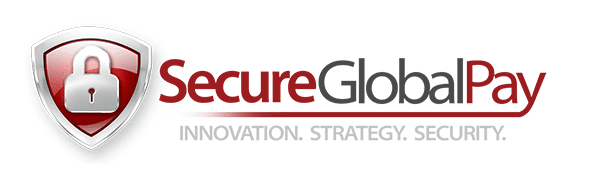Credit Card Reader for Android Phone| Small Business Owners
Credit card readers are devices used to decrypt information inside a magnetic strip or a microchip card. A credit card reader for android phone allows mobile merchants to accept payment on the go via a mobile pos solution through their Android device.
Card readers can read this transaction data and forward it to banks and credit card associations like Mastercard. Visa, American Express and Discover.
According to data released from a Federal Reserve Bank survey, 79% of Americans have at least one credit card.
This percentage is the highest ever since the Federal Reserve Bank initiated this survey in 2008. In other words, we are now slowly moving towards a cashless society.
The popularity of cashless payments involves using debit and credit cards as well mobile payments like Apple Pay, Google Pay and many others.
Mobile merchants accept payments out if the field as an extension of their retail storefront brick and mortar businesses.
Local restaurants, coffee shops and other small business owners recognize this trend and are also opting to go cashless.
Using a credit card reader for android phone allows merchants to accept cashless payments while on the go. And in the process, create a secure business environment without physical cash lying around.

Are We Moving Towards a Cashless Society?
There are several reasons why we are shifting towards a cashless society.
One major reason is the marketing awareness from credit card associations popularizing the use of credit and debit cards for everyday purchases.
Credit card companies have done well to demystify the notion that credit cards are only used for online stores or expensive purchases.
And with this mindset slowly going out of existence, people have become very comfortable using their credit cards in delis, drug stores and drive throughs.
The second reason comes down to the simplicity of the credit card and how it is seen as a payment preference for many people.
A coffee shop owner that learns that 90% of his transactions were done with card payments will have that at the back of his mind when he opens additional outlets.
For some small business owners, offering products and services in a cashless society can be a challenging prospect.
But one way to get around this is for these businesses to use a mobile pos system (mPOS) card reader.
What is a Credit Card Reader for Android Phones?
Credit card readers for Android phones run on mobile devices using processing transaction software similar to a traditional POS terminal. These devices are perfect for mobile merchants that accept payments on the road.
An Android phone credit card reader works as an electronic link that connects a merchant to an mPOS system.
The device is plugged into a smartphone and synced with the backend mobile app.
The system is configured to accept credit and debit card payments by a simple tap or swipe.
Small-sized businesses interested in using mPOS systems can do so by making a small one-time purchase or can often acquire a free card reader, depending on the circumstances. Some mobile card readers even come with a receipt printer.

Mobile Phone Credit Card Reader & Payment Processing
The mobile credit card reader is activated when plugged into an Android phone. After a small download, a merchant accepts payments by tapping or swiping a customer’s credit card.
Credit cards can also be keyed in manually, but this option can often attract higher transaction fees.
For a reader to process a card payment, 3 things need to happen namely: authorization, capture and settlement.
Authorization: Mobile card readers for Android phones come with bluetooth technology that connects to a mobile phone.
The synched device interprets the card data using GPRS or CDMA technology and sends the information to the acquiring bank (business owner’s bank).
An acquiring bank acts as an intermediary and forwards the request to the customer’s credit card company or issuing bank.
For the mobile credit card payment and transaction to be completed, the issuing bank must confirm if the funds are authorized and enough for the purchase.
It also uses a suite of anti-fraud detection software to check if the transaction is legitimate.
Once the check is complete, the transaction will be authorized. And if it is not, the transaction is clamped down and shows as “pending” or “declined”.
Capture: The funds are transferred from the credit card company to the acquiring bank. Third party processors like Square, Stripe and PayPal do not transfer payments one by one.
Instead, they move multiple merchant payments to a single lot through a process known as payment batching.
Settlement: This is the final process whereby funds from a credit card sale are moved to the business owner’s bank account.
Sellers will receive their funds within 2-3 business days. Instant cash transfers attract additional charges.
Credit Card Reader for Android Phone Security
Most companies selling credit card readers will tell you that their products are secure.
While some customers might gleefully hand over their cards and think it is cool that your little burger joint accepts card payments, other customers might be less keen to have their cards swiped with a phone that does not belong to them.
In 2019, 14.4 million Americans were victims of identity fraud—that is 1 in 15 people. This comes down to 33% of adults in the U.S. which is 2 times the global average.
According to the same report, there were also 270,000 cases of credit card fraud in the same year.
A high rate of identity theft and card fraud are reasons for concern and cardholders want reassurance that their sensitive card information is safe when using card readers.

Are Mobile Credit Card Readers Secure?
The standard for credit card companies is EMV or chip cards. These cards offer better protection than static magstripe cards because the card data is encrypted.
In addition, chip card data changes every time it is used, making it difficult to hack.
When a chip card is dipped into a mobile card reader, the chip and reader connect with encrypted language with a new code generated every time there is a transaction.
Ideal companies that issue these readers to ensure their devices also comply with the Payment Card Industry Data Security Standard (PCI-DSS) protocol.
These mobile card readers prevent merchants from storing a cardholder’s data. The onus is also on cardholders to own EMV cards and non-outdated magstripe cards that can be easily compromised.
Choose the Right Card Reader for Android Phone
Whether you are a graphic designer who needs to accept part payment from a client or a painter selling your work at an art festival, there is a mobile credit reader that meets your business goals.
Here are some common features for mobile merchants accepting payments to consider when choosing a credit card reader for Android phone.
Simple Set Up: Some mobile credit card readers are quick to set up. Others are not as straightforward and make extra demands like credit and background checks.
Avoid those requirements that require you to jump through extra hoops when you need to start processing transactions as soon as possible without unnecessary delay.
Deposit Speed: Some card readers require small business owners to open a merchant account alongside a business bank account where funds can be transferred daily or on a weekly basis.
Other mobile card readers allow merchants to directly link their bank accounts for fast deposits in less than 24 hours.
EMV Compliant: The global security standard for debit and credit cards is EMV. You should be using an EMV chip reader to process transactions because magnetic strip cards are less secure and vulnerable to fraudsters.
Some credit card readers have twin slots that accept magstripe and EMV chip cards.
However, if you run a chip card through a magstripe slot and not an EMV slot, you are exposing the chip card to a considerable level of risk.
Sterling Service: Some credit card companies offer customer support around the clock. Other companies are available only on business days or during specific work hours.
If your business includes working on weekends or doing business into the night, you will struggle to reach customer support when you really need them.
Accounting Software Integration: Choose a credit card reader for Android phone that allows integration with accounting software like Zoho, FreshBooks, QuickBooks and Xero.
This makes it easier to monitor your finances without having to enter transactions manually.

Understanding Pricing Fees for Mobile Card Readers
Pricing fees for mobile merchants accepting payments via credit cards and debit cards can be very confusing because they differ from one mobile card reader to the next.
However, there are general fees you should expect irrespective of whatever credit card reader you get for your Android phone.
Processing costs: This is the fee that you pay for every successful sale. It also includes a small percentage amount as well as an extra flat fee for the total transaction.
Keyed-in fees: All phone credit card processors provide an option for merchants to key-in card data manually for reasons best known to them.
But be warned because these processors charge a much higher processing rate for manual transactions than dipped or swiped transactions.
Pay-as-you-go or monthly fees: Some mobile card reader processors charge per transaction only, while others charge a monthly fee.
If you process plenty of transactions, it is best to go with the monthly plan. If your card transactions are few and far between, the pay-as-you-go plan is your best option. Always be on the lookout for long term commitments.
Most Popular Card Readers in the Market
Square launched their card reader in 2011 and because it is inexpensive and easy to install, it is one of the most popular card readers around.
When you use Square, you receive a free credit card reader as well as the right of entry to the Square mPOS app without any restrictions.
This mPOS service includes personalized email receipts, multiple user and inventory management features.
Square Point of Sale is the Android point-of-sale app that allows you to take payments and run your business on the move.
It allows small business owners to accept credit and debit cards as well as Android Pay. Funds will be deposited in as little as 1-2 business days in your account.
The reader accepts all mainstream credit cards and is compatible with iOS-run devices as well as Android smartphones.