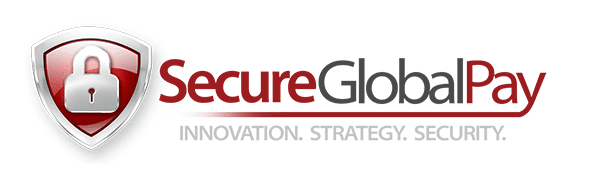How to Integrate a Payment Gateway Into a Website
Learn how to integrate a Payment Gateway and Shopping Cart into your Online Store with SecureGlobalPay. With our customized Secure Payment Gateway Solution you only need to follow a few basic steps to get your shopping cart and payment gateway to start processing credit cards. With a payment gateway you will be able to accept credit card, debit and e-Check payments from customers.
The first thing needed when setting up your shopping cart is to decide what payment gateway will work best for your Online Store and particular business needs. Most Payment Gateway Accounts typically have both a monthly fee and a per transaction/per item fee. This makes it especially important to pick the right Payment Gateway from the start. Set up a Sandbox/Dev Account and try our Virtual Terminal Demo to make sure you have all the additional features you need right out of the box. Deciding of the right Payment Gateway from the very start can save you a great deal of time and money which translates to more profit for you and your business.
What Can a Payment Gateway Do?
The Payment Gateway works by processing your in store and online customers credit and debit card information. It does this with the following steps:
- The customer sends their payment information to the merchant’s web site.
- The merchant web site posts the payment data to the Payment Gateway.
- The Payment Gateway responds immediately with the results of the transactions.
- The merchant web site displays the appropriate message to the customer.
The communication method used to send messages to the Payment Gateway’s server is the standard HTTP protocol over an SSL connection.
Once you have chosen the Best Payment Gateway, you will begin to Integrate the API into your online in-store software or shopping cart and catalog. Below we offer integration instructions for the SecureGlobalPay Payment Gateway.
Keep in mind that there are multiple ways to Integrate a Payment Gateway within a website or mobile device. These options vary based upon ease of integration, required resources, features, plug- ins and additional security.
Transaction Request APIs
Three-Step Redirect API
The Three Step Redirect is the preferred API for customized web-based payment processing. Integrate a Payment Gateway by using this integration method and significantly reduce a merchant’s PCI footprint without sacrificing end-user look and feel. This method is required when using Verified by Visa/Mastercard SecureCode (Payer Authentication) and 3D Secure.
Direct Post API
The Direct Post method is the simplest integration method for both web-based and non web-based payment applications, however, merchants using this integration method should have passed a PCI vulnerability scan before use.
Mobile SDK
The Mobile SDK supports iOS and Android based devices. These SDKs include a mobile card reader library which simplifies integrations for applications requiring encrypted mobile card readers. Additionally, an end-to-end encryption library is included, allowing merchants to send both swiped and keyed-in payment information without ever touching any sensitive data.
EMV Chip Card SDK
The EMV Chip Card SDK is a Windows-based software development kit that abstracts the complexities of interfacing directly with hardware terminals.
Transaction Retrieval API
Query API
The Query API allows merchants to download a detailed stream of transaction data. This dataset can then be used to create in-house reports and analytics.
Turnkey Shopping Carts
To see a full list of Turnkey shopping carts our payment gateway is compatible with, you can click here.
Third Party Shopping Carts
There are a number of third party shopping carts that have integrated to the payment gateway. This is the best option for merchants who need a full featured turn-key shopping cart out of the box..
Check With Your Web Host
It is important that you check with your website hosting provider or web developer to help you implement your payment gateway services. You will need to ensure that your server can handle processing credit cards. You can do this by checking your control panel (or cpanel).
Set Up Your Web Shop
Most often, if you put your business online, you will use third-party software to create an eCommerce shopping cart for your customers. This third party software will usually be built with a product catalog and a back end engine that your customers can use to check out product. It will also have customized code that will transfer all credit card information to the SecureGlobalPay Payment Gateway.
Payment Gateway Transaction Types
Sale (sale)
Transaction sales are submitted and immediately flagged for settlement.
Authorization (auth)
Transaction authorizations are authorized immediately but are not flagged for settlement. These transactions must be flagged for settlement using the capture transaction type.
Capture (capture)
Transaction capture flags existing authorizations for settlement. Only authorizations can be captured. Captures can be submitted for an amount equal to or less than the original authorization.
Void (void)
Transaction voids will cancel an existing sale or captured authorization. In addition, non-captured authorizations can be voided to prevent any future capture. Voids can only occur if the transaction has not been settled.
Refund (refund)
Transaction refunds will reverse a previously settled or pending settlement transaction. If the transaction has not been settled, a transaction void can also reverse it.
Credit (credit)
Transaction credits apply an amount to the cardholder’s card that was not originally processed through the Gateway. In most situations credits are disabled as transaction refunds should be used instead.
Validate (validate)
This action is used for doing an “Account Verification” on the cardholder’s credit card without actually doing an authorization.
Update (update)
Transaction updates can be used to update previous transactions with specific order information, such as a tracking number and shipping carrier.
Integrating your Payment Gateway into your website can be easy if know the basic steps and understand the basic terminology.