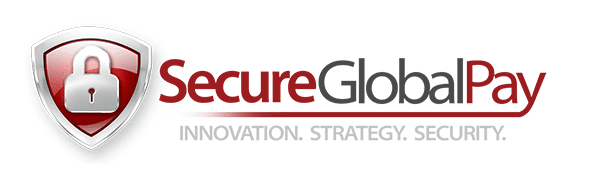Salesforce for Small Businesses
Customer service is extremely important in this digital age for small businesses. The ability to make a personal connection with your customers around the world can really make a difference to your online success. Often, companies turn to CRM tools to help manage customers from the beginning of the sales process to the end. Salesforce or Salesforce.com is perhaps the most popular customer management system on the market today. It has many specialized features and customization abilities that work perfectly for any business. Below we outline some of the best features the application can offer to your small business.
Personalize the Data
The most powerful tool that small businesses can use with Salesforce is the opportunity to capture each customer’s personalized preference based on the data collected within the application. Personalizing customer data will help you craft a custom message so that each customer feels unique. The more you can customize your customers preferences the more opportunity you have to help your products meet their needs. You can also track, follow up and create tasks for yourself to make sure that your following through with your customers in a timely manner.
Integrate MailChimp with Salesforce
Oftentimes small businesses find that emails become a critical communication tool in helping you to stay in front of your customers. That is why the integration between Mailchimp and Salesforce is a huge benefit to your business. You can direct Mailchimp subscribers into leads and opportunities within the application itself. The information can be synced hourly so you never worry about forgetting to sync information. Mailchimp will also delete leads and opportunities based on subscriber info.
Connect Social Media to Your Salesforce CRM Tool
Responding to customer’s comments and complaints on social media within a certain time frame can be critical to your business success. The Software will integrate with Facebook and Twitter platforms so that you can quickly respond to your fans. Feedback is delivered directly into your inbox where you can immediately respond via your inbox. The response will be posted directly to your feeds.
Salesforce will also collect social media profiles and display them within the application. You can gather unique information about help ensure that contact with your company is as personalized as possible.
Web-to-Lead
All contact forms that you display online can send information directly back into your Software application. To set up a web-to-lead contact form you simply need to click on the “Setup” link. This is typically in the upper right corner of the Salesforce Application. After clicking set-up, you should get a page full of options that will allow you to completely customize the app. You simply need to click the following:
- Under Build Click “Leads”
- Under “Leads” click “Web-to-Lead”
- This will take you to a page where you can click a “Create Web-to-Lead-Form”
- Select all the Fields that you would like to include on your “Web-to-Lead-From”. You will also have the opportunity to arrange the fields in a manner that will best work for you needs. If there is a field that is not currently on the form that you would like to add, then you need to create that field first under “leads” and “Fields”.
- Once you are satisfied with the form enter the URL that you would like the customers to return to.
- Generate the Code
- Embed the code onto a page on your website.
The web to lead form will feed all information that is filled out on the website directly back into your website.
If you find that you need to add Captcha to your form, then you will want to look more into the custom reCAPTCHA API that you received when you registered your site with Google.
Be sure to test your web to lead form to make sure it captures all the fields that you would like it to.
Great Support
Because Salesforce.com has over 27% of the CRM marketplace, that means there are lots of developers and people working to constantly make your Salesforce experience unique. There are literally thousands of tutorials that can make your learning experience painless. Here are some of our most recommended tutorials for Salesforce.
Salesforce Trailhead if you are a hands on learner, then Salesforce Trailhead may be the website for you. It is interactive and walks you through building and learning how modules work. Spending just a little time each day on this website may help you become a Salesforce guru in no time. The best part is this website is completely free!
Salesforce Blog
If you are interested in keeping up to date with the latest changes to Salesforce.com then you may want to consider reading their blog. The blog will also explore in depth ideas on the customer service and sales process. It will also explain how Salesforce can meet the needs of your customers. Reading the blog can be inspiring in helping you discover new approaches to managing and maintaining your customers.
Salesforce Documentation
If reading technical manuals makes you happy, then you may want to skip the interactive stuff and go write to the written technical documentation that company has created. It is constantly being updated and it literally includes everything you may ever want to know about Salesforce.
Salesforce Youtube Channel
The Salesforce YouTube channel is also another great interactive option for you to consider when learning about the product. Most of the videos will give you step by step processes that you need to create, customize and manage Salesforce.
Salesforce Integrates with Quickbooks
Another great feature is the application can directly integrate with Quickbooks. With this integration you can:
See open balances and credit limits from within Salesforce.com
View sales histories for each prospect or customer
Track every customer touch point
Enter data once and it’s automatically updated in both Salesforce.com and QuickBooks Online.
Minimize duplication and data entry errors (See more: https://quickbooks.intuit.com/salesforce/salesforce-integration-quickbooks/)
SecureGlobalPay Offers Quickbooks SyncPay
If you are looking to process credit cards through Quickbooks, then SecureGlobalPay can help. SecureGlobalPay offers QuickBooks™ SyncPay to provide support for payment processing directly within QuickBooks™ and is compatible with QuickBooks Pro™, QuickBooks Premier and QuickBooks Enterprise™. It will also allow merchants to pay invoices, generate a sales receipt, process transactions, and view batch reports. Merchants can also process multiple payments against open invoices at the touch of a button.
If you are considering processing your small business credit card transactions, please call us today!