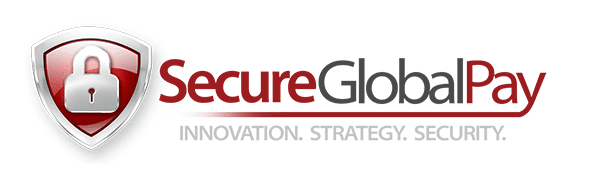Best Time Management Tips for Small Business Owners
If you are like most small business owners, there are often many different hats you must wear when running your business. Oftentimes, your entire day can be spent putting out one fire after another. Before you know it, the day is gone and you don’t understand where the time has gone. Here we suggest some of our best time management tips to use at your leisure.
Using a variety of our best time management tips may be the last thing on your mind. However, strong time management techniques can help you stay focused on the important things you need to grow your business.
Tip 1 – Schedule Your Day Based on Energy
Some business owners do their best problem solving in the morning. Others feel awake and alert in the afternoon. It’s important to know what time of the day you are most energetic and schedule your day accordingly. If you are most alert after your morning coffee, then schedule the time consuming tasks that require a great deal of concentration. The afternoon can be used to complete the tasks that don’t require a great deal of brain power.
Tip 2 – Use Timesheets to Keep Records of Your Daily Tasks
It can be really hard to manage your day if you don’t understand how your time is being used throughout the day. If you decide to keep a timesheet, record everything from the beginning of your day all the way to the end. This will help you identify where you may waste time and what time of day is most productive for you. If you are an avid technology fan, we recommend some of the following apps to help you keep track of your time.
HoursTracker – This is a great tool for those who have an iPhone. It not only tracks time, but can also track an employee’s clock in and clock out times automatically or manually based on your preference.
Toggl – This can be used on your personal computer. If you are looking for something that offers a number of reporting options, this may be the app for you.
Slimtimer – This is an app that can be used on your computer and your phone. It is web based. All you need to do is sign up for a free account and start tracking your time. With this app you can create specific tasks and record time spent on those tasks.
Tip 3 – Don’t Multi-Task
Multi-tasking can often feel like a necessary activity when running a small business. However, it has been proven in multiple studies that multi-tasking is not as effective as many people think. It will generally take you longer to complete a project when multi-tasking. Focusing on one thing at a time has consistently shown an increase to productivity and performance. Give up the idea that multi-tasking is the only way to get through your day. Instead, practice performing one task at a time during the day, without getting distracted and enjoy the benefits of actually being more productive. This happens to be one of our favorite best time management tips.
Tip 4 – Manage Email Compulsions
Checking your email can become an obsessive habit that wastes a lot of unnecessary time. Email always seems to pull you away from whatever task you may be focusing on. It can sometimes be especially hard to refocus on that task after checking your email. That is why we recommend that rather than letting your email habits control you, don’t be afraid to set limits on how often you check your email throughout the day.
Tip 5 – Delegate
Perhaps one of the hardest things to do as a small business owner is to trust someone else to do a job that you typically perform. Another one of our favorite best time management tips is knowing when to let go and when to delegate. This may take some time, patience and practice. However, in the end, delegating a task or a project to be carried out by someone you trust will help relieve time management constraints for you.
Tip 6 – Use SecureGlobalPay’s Payment Gateway Solution to Help Collect Money in Various Ways
Collecting money from your customers can be extremely time consuming. SecureGlobalPay offers a variety of time saving money collecting solutions for your business.
Multi-Channel Platform Services
Multi-channel platform services can give you, the business owner, the ability to accept credit cards through multiple channels at any time. With our secure payment gateway solution, you can collect credit cards through your website, via mail or telephone (MOTO), on your mobile device and even through your in-house POS system under one platform. With our payment gateway solution, you will also be able to collect and process both credit cards and checks. With these services you will be able to accept at the office, at home, or even on the road. Learn More
Invoicing
With SecureGlobalPay’s secure Payment Gateway, you will be able to send customized invoices with detailed product descriptions and an embedded payment link to your customers. You will also be able to securely email the invoice to your customer. Once your customer receives the invoice, they can either pay the invoice via the embedded link or send a check to you. Our detailed payment gateway reporting system will allow you to quickly see if an invoice has been paid or if it is delinquent so you don’t have to spend time guessing where the next payment is. Learn more about electronic invoicing.
Recurring Billing
Our recurring billing system can help save you time by automatically debiting bill payments from your customer’s bank account. Once the necessary customer information has been added to the recurring billing system, you can let the software do the rest of the work. Customers who choose the option of having their payments automatically debited from their account each month often find that it can help reduce late fee charges. You can schedule each customer with a customized billing solution that will work best for them.
The SecureGlobalPay Payment Gateway system will also send your customers a receipt that they can keep for their records each time a payment is deducted from their account. You won’t have to worry about sending follow up invoices to show a payment has been made to a customer’s account. Learn more about recurring billing.
Sync With Quickbooks
If your business runs on QuickBooks Pro, QuickBooks Premier or QuickBooks Enterprise, we can sync all of your merchant account activities with Quickbooks Syncpay. Learn more about QuickBooks SyncPay.
Tip 7 – Take the Time to Rest
When you choose not to take time for yourself, you are choosing not to be there for your customers down the road. Job burnout for small business owners is high. When you are taking time for yourself, avoid “checking in at the office.” Trust in those who you have trained to get the job done correctly in your absence. Letting go for even an afternoon can do a great deal for your overall mental health.